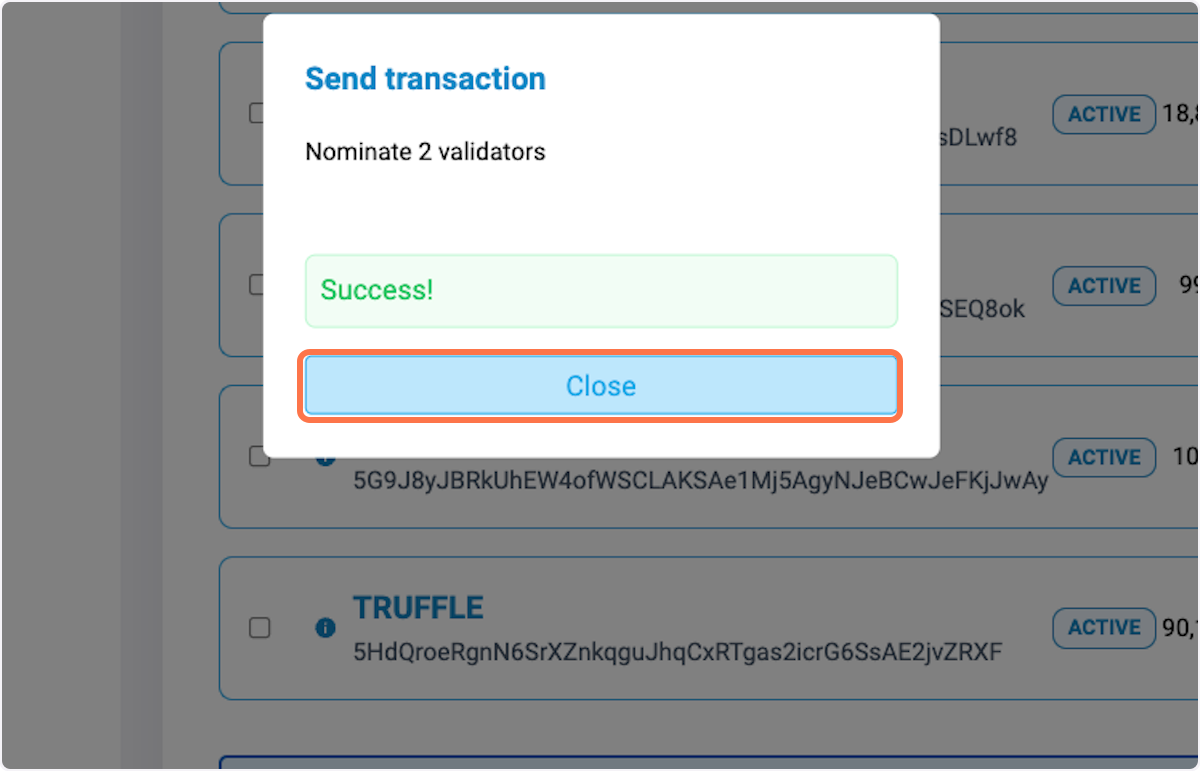Staking Guide
Guide to Using the BalanceAI Dashboard for Staking
First of all, make sure you are using the correct domain. That's why we recommend either accessing the dashboard directly via our documentation repository.
Mainnet
https://dashboard.balanceai.network
Testnet
Please contact us on Discord for access to testing features
Important Notes
Before starting the process, If you need a wallet, read this sections where we recommend the Polkadot.js extension:
1. Click on Search...
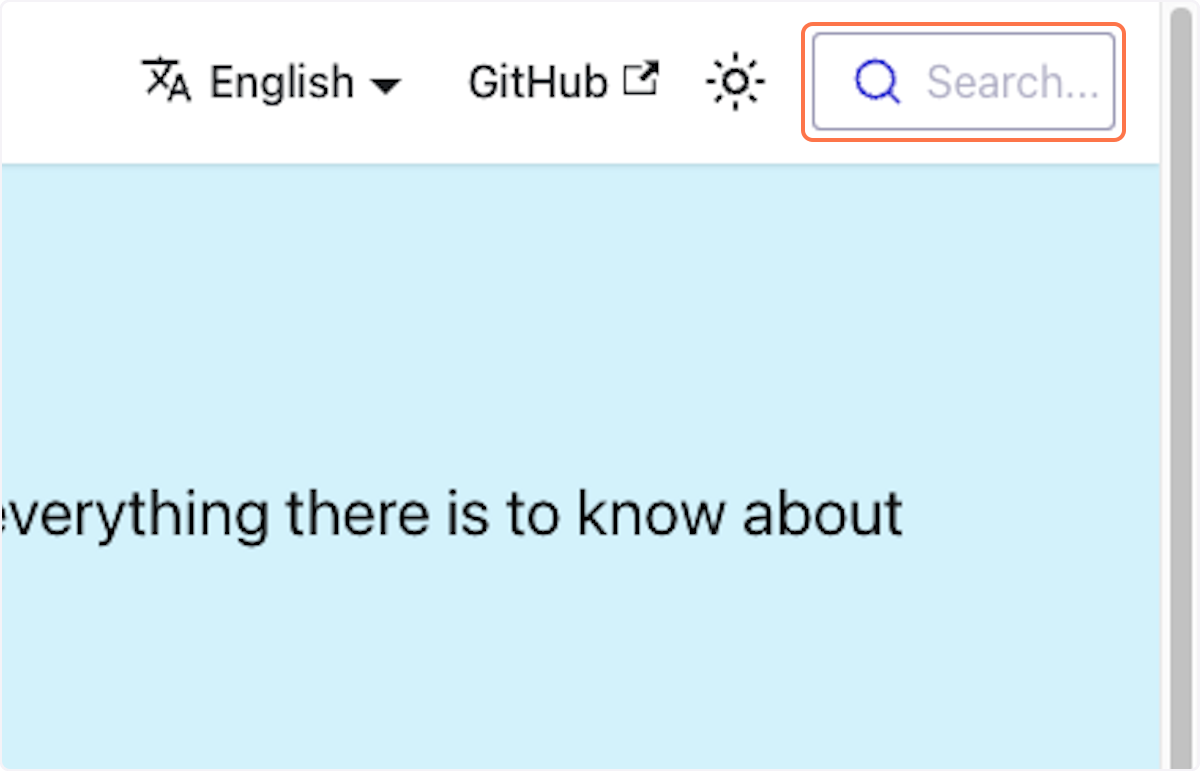
2. Type "dashboard"
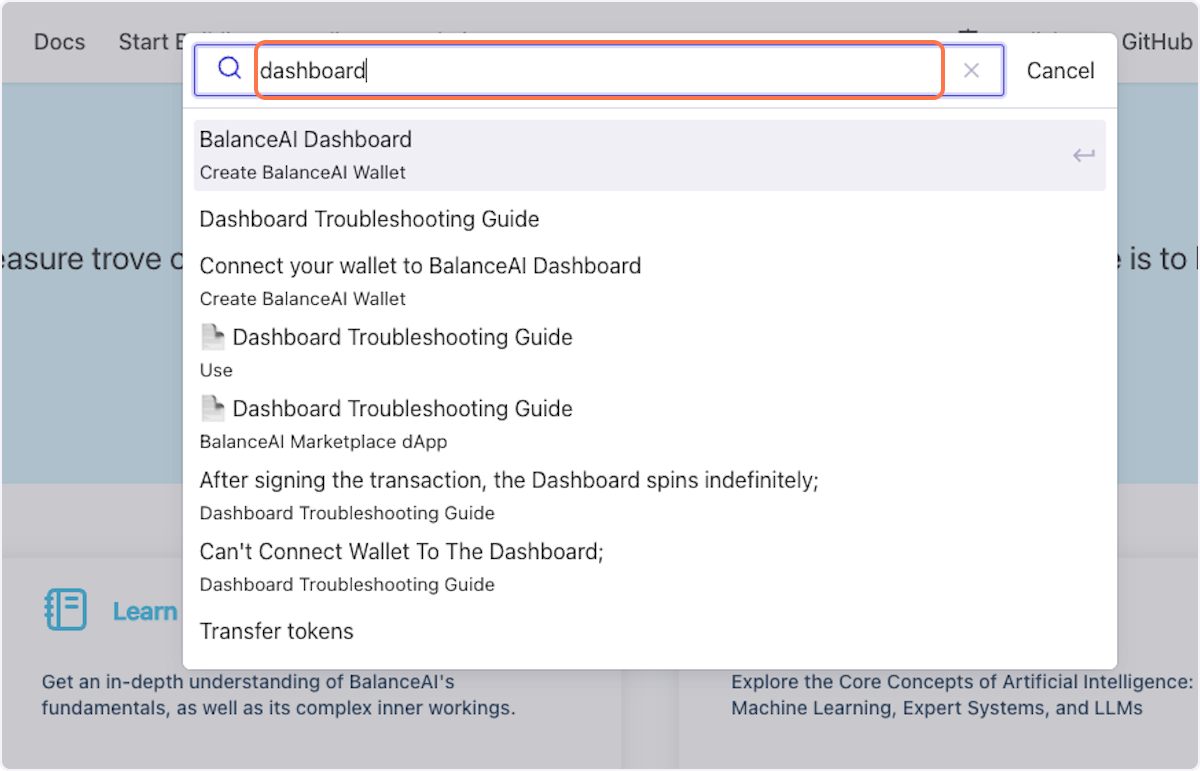
3. Click on BalanceAI Dashboard…
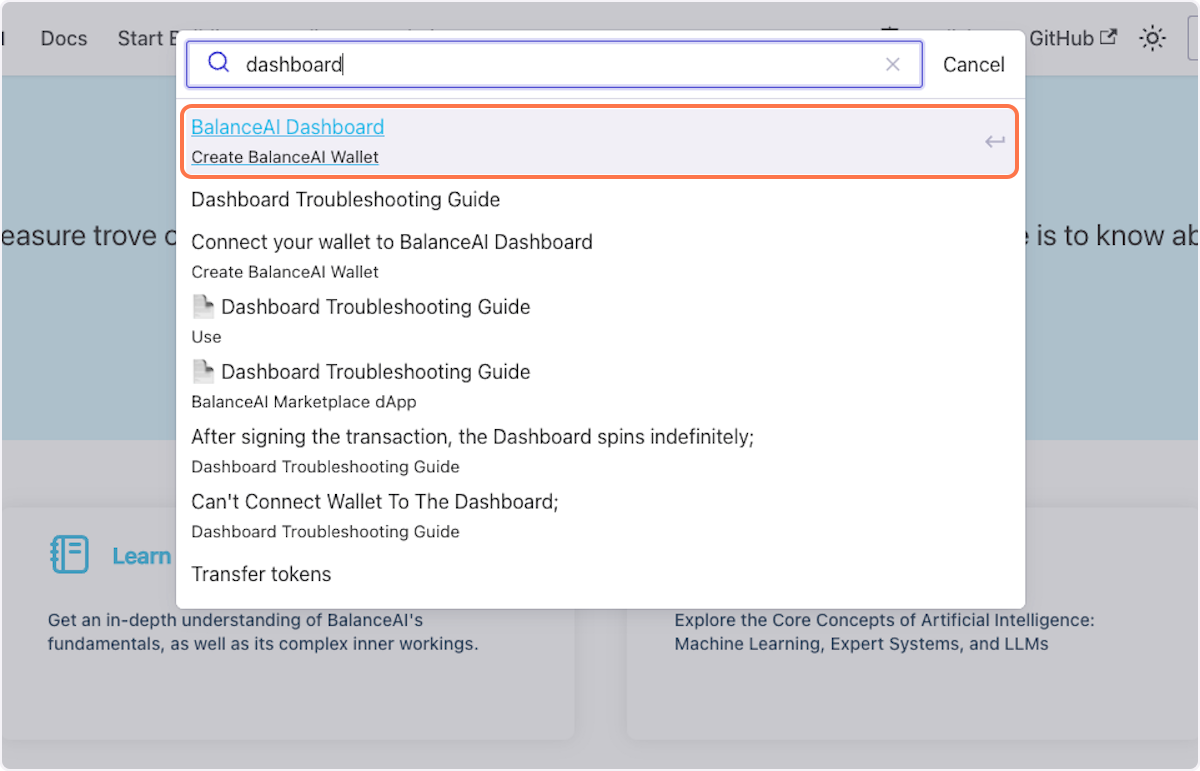
4. Click on BalanceAI Dashboard link
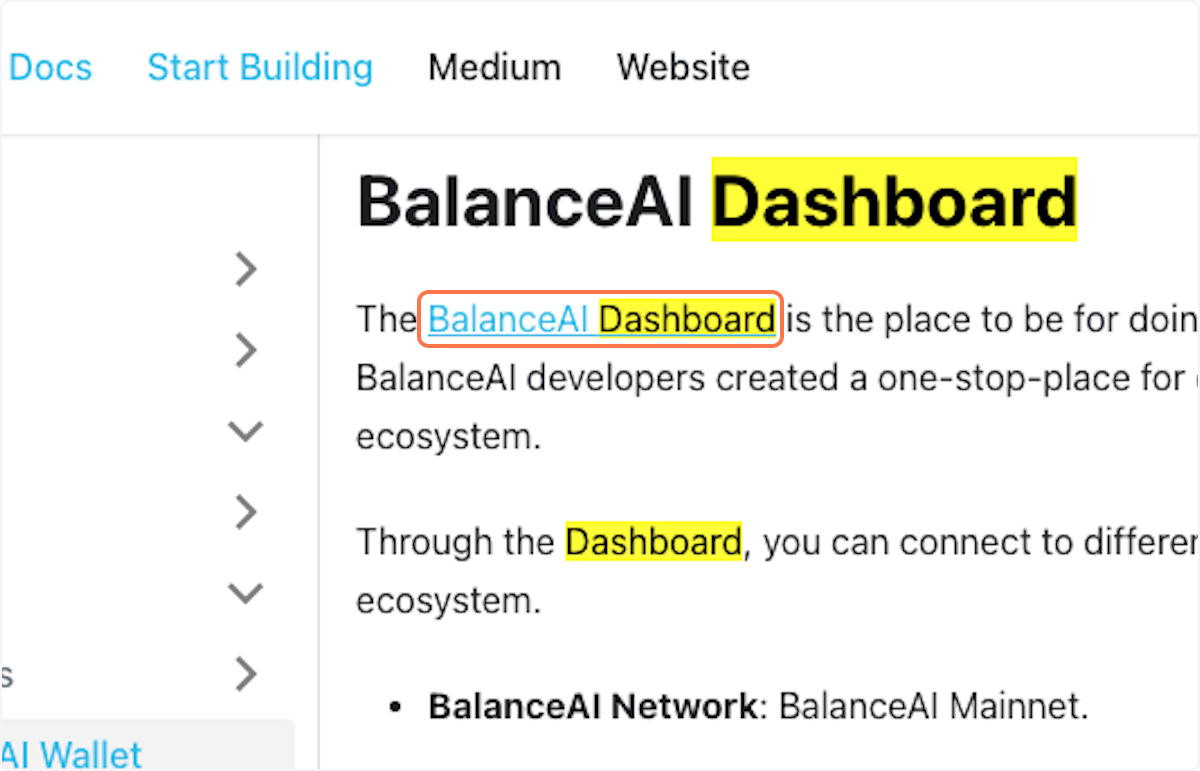
5. Before connecting your wallet to the dashboard, make sure your wallet is set up to work with any chain.
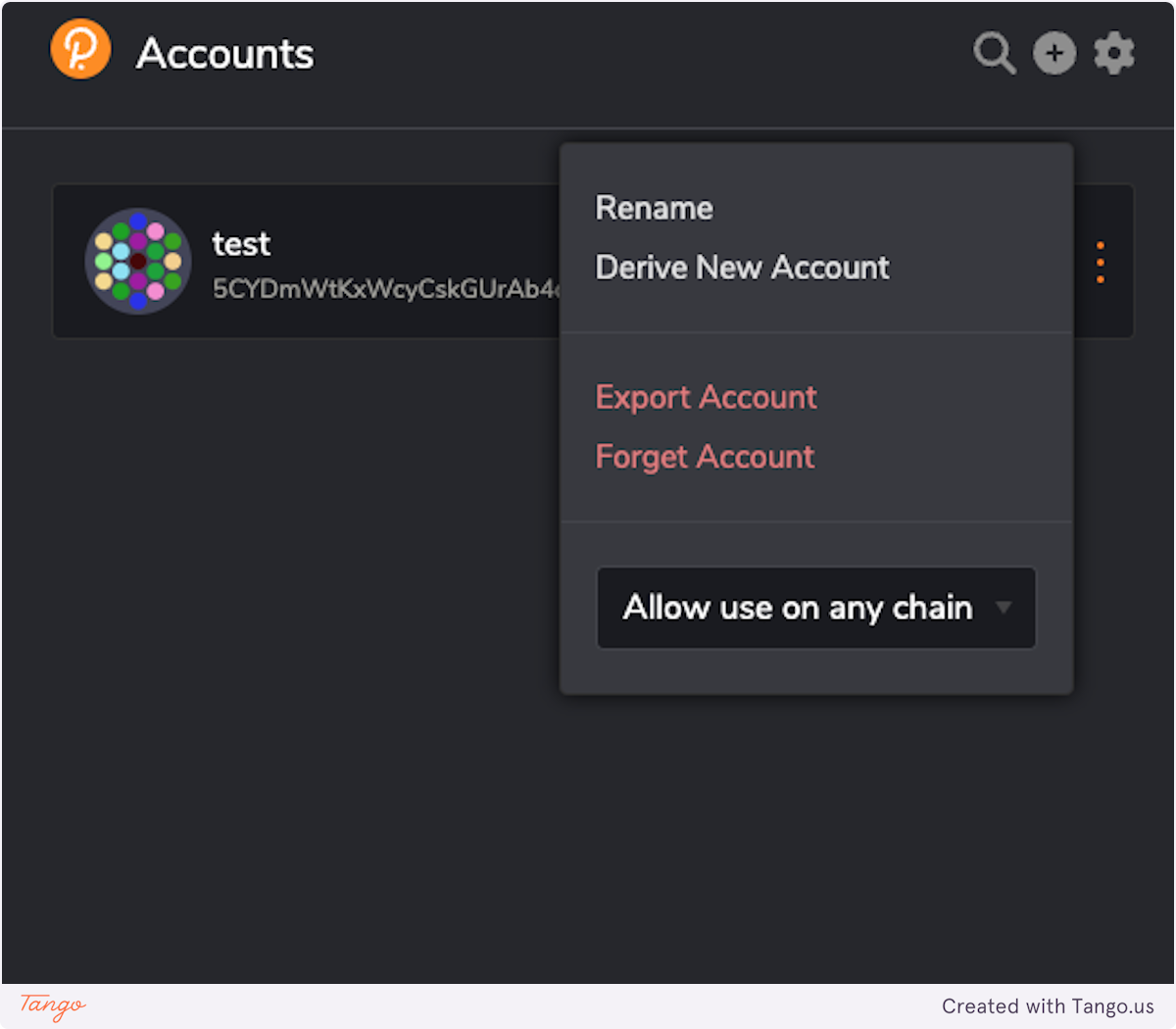
6. Click on connect to sign in via your web3 wallet, and validate the connection
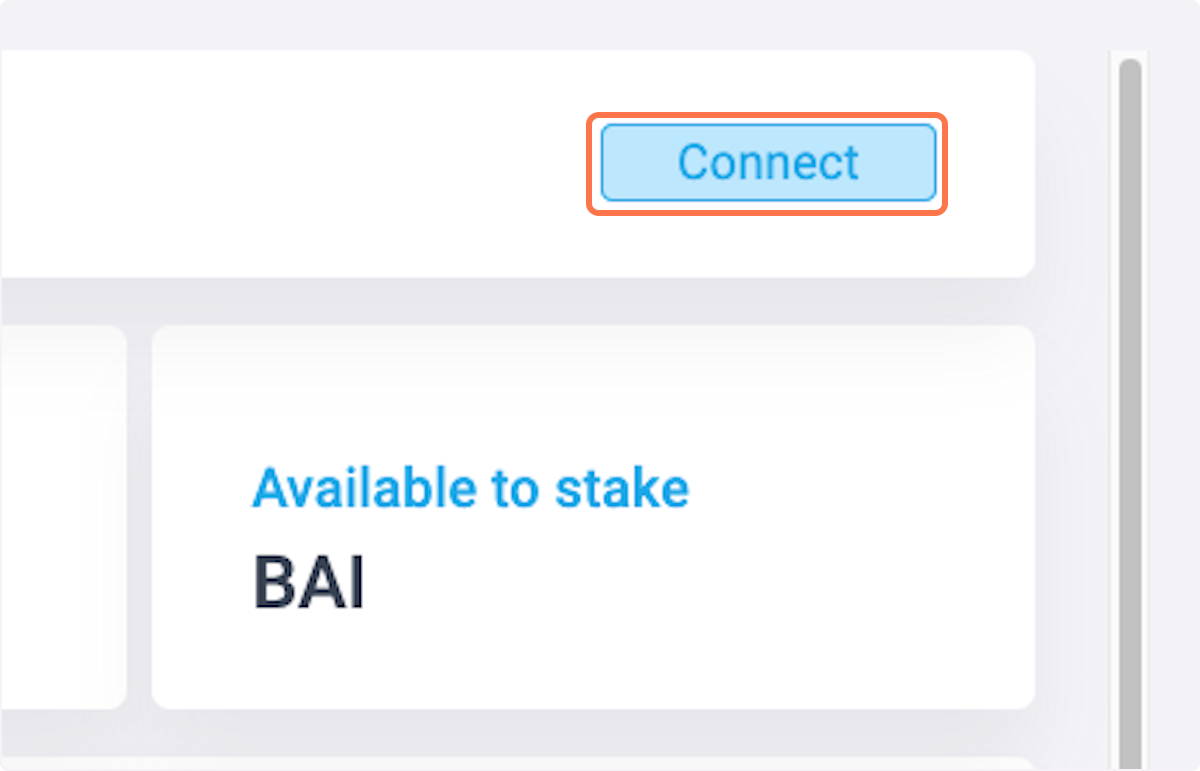
7. Check out your total balance
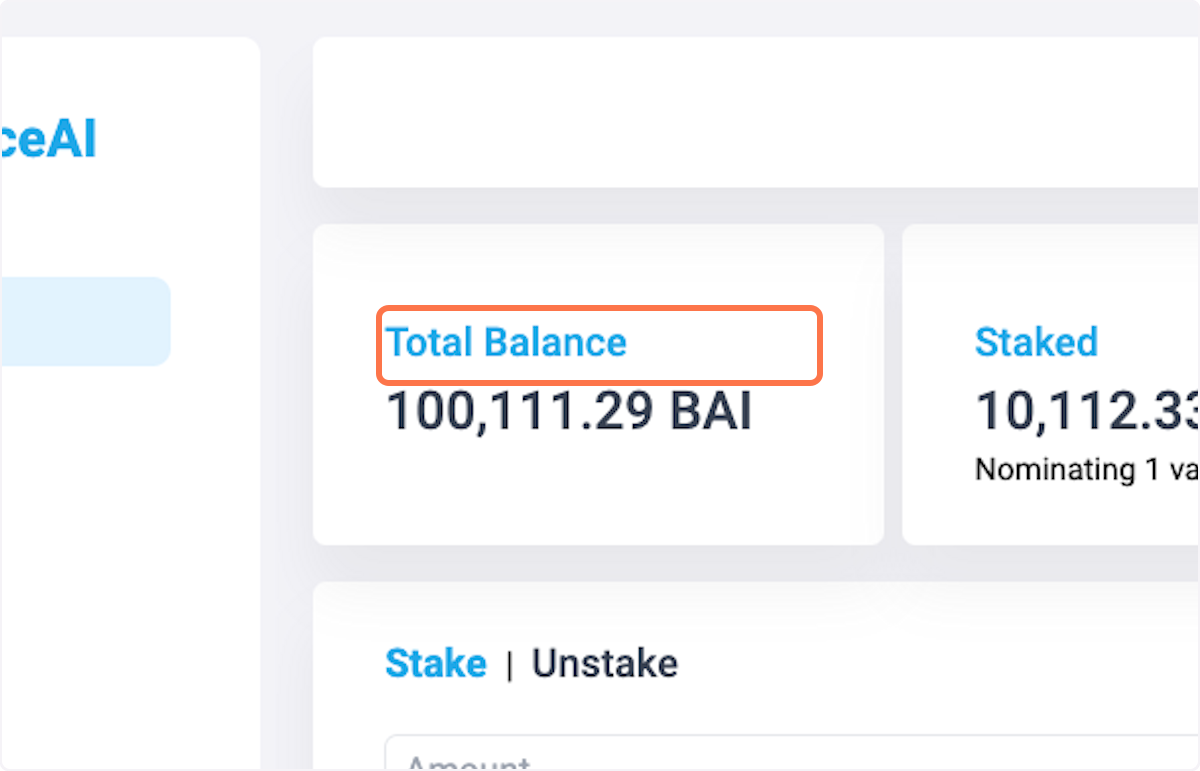
8. Insert the BAI amount you wish to stake. In this example, we select 10,000 BAI.
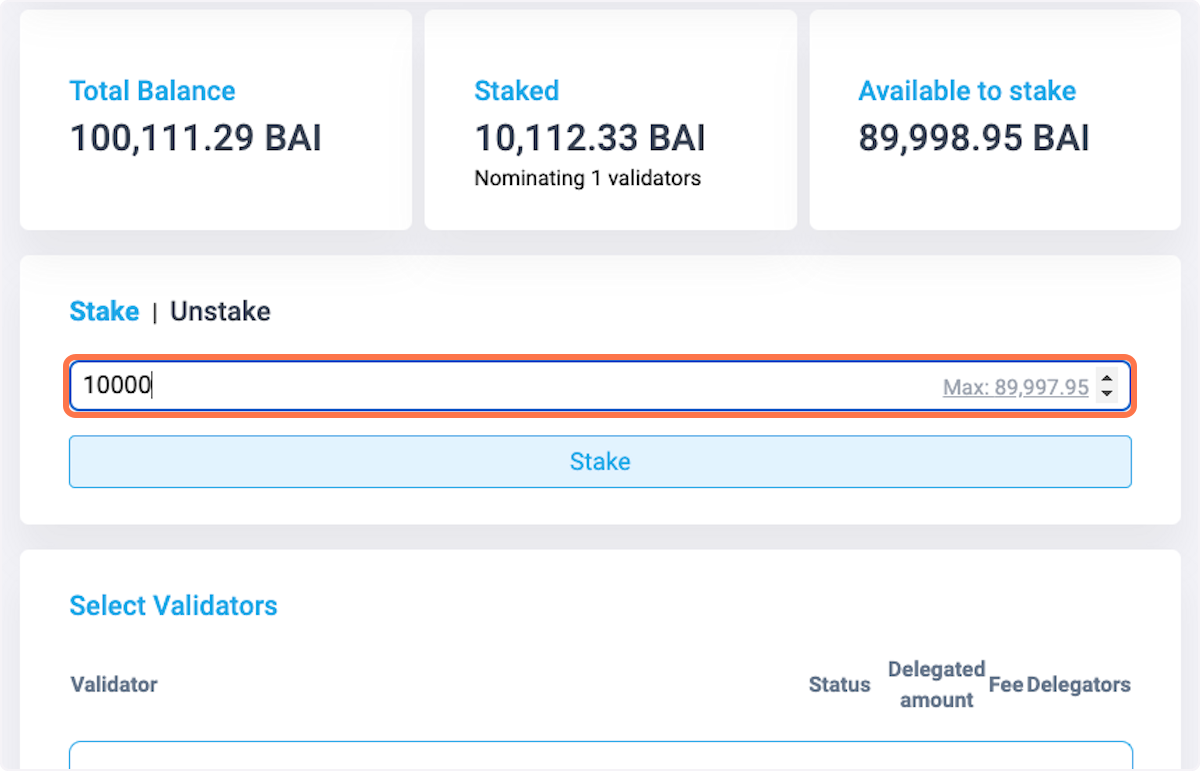
9. Click on Stake
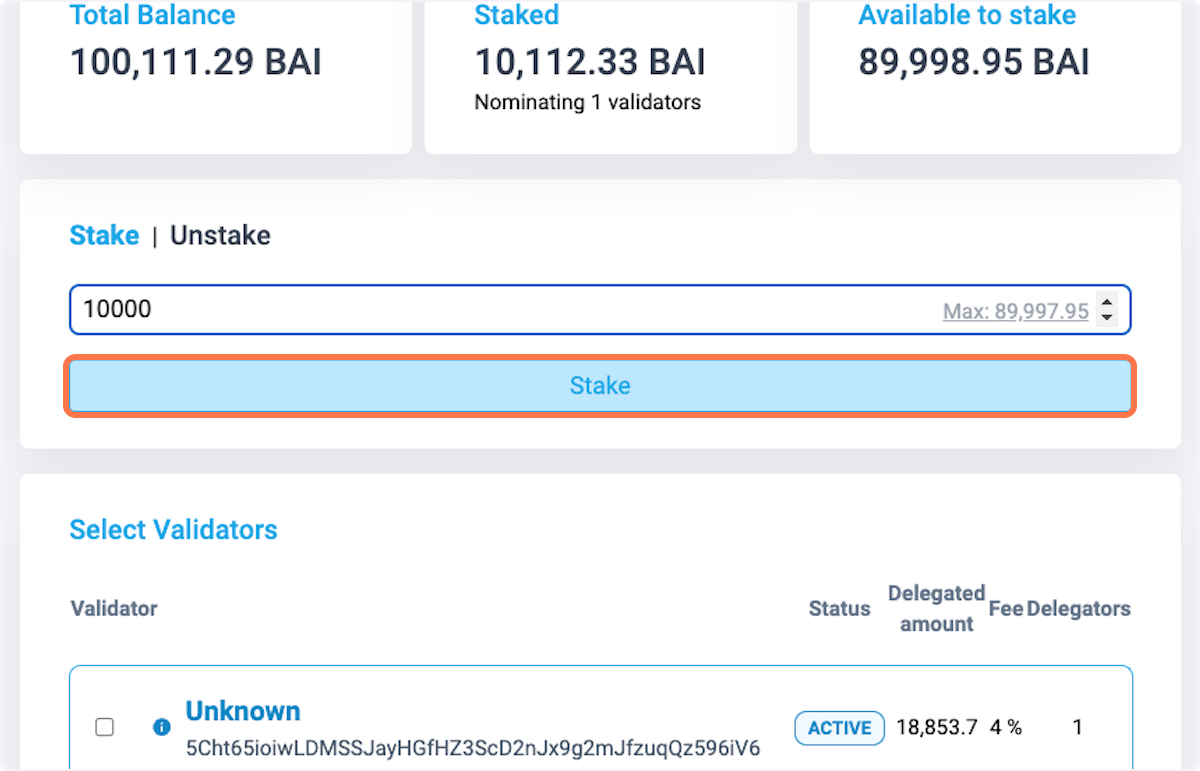
10. Sign your transaction via wallet
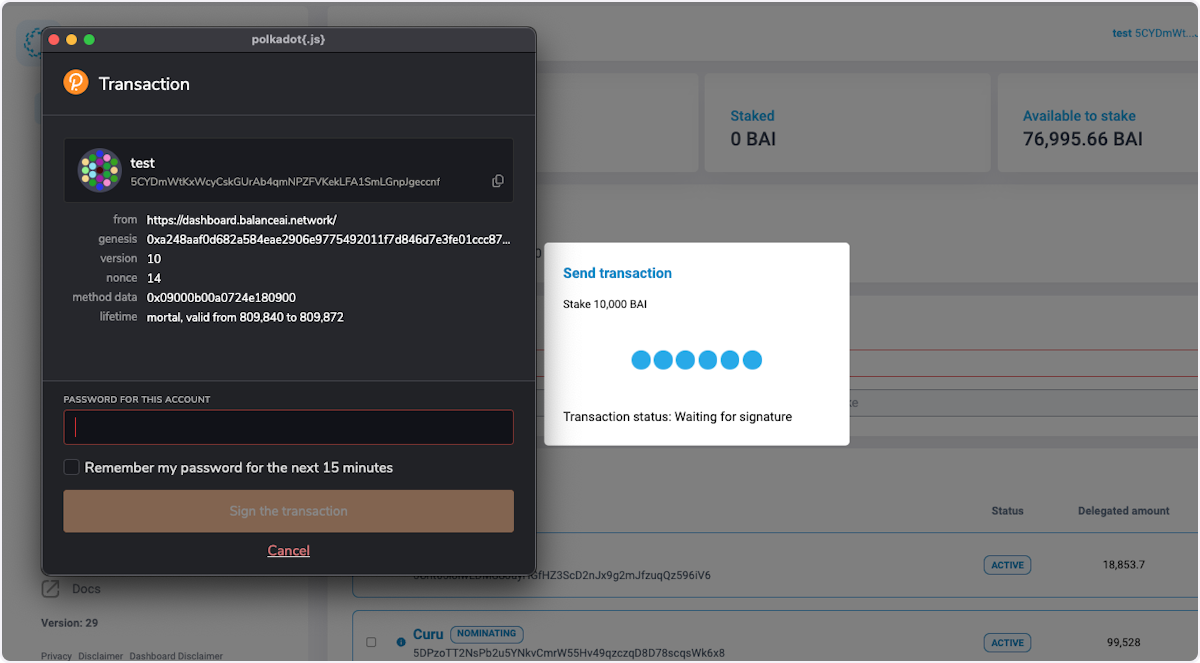
11. Select your desired validators to perform the staking.
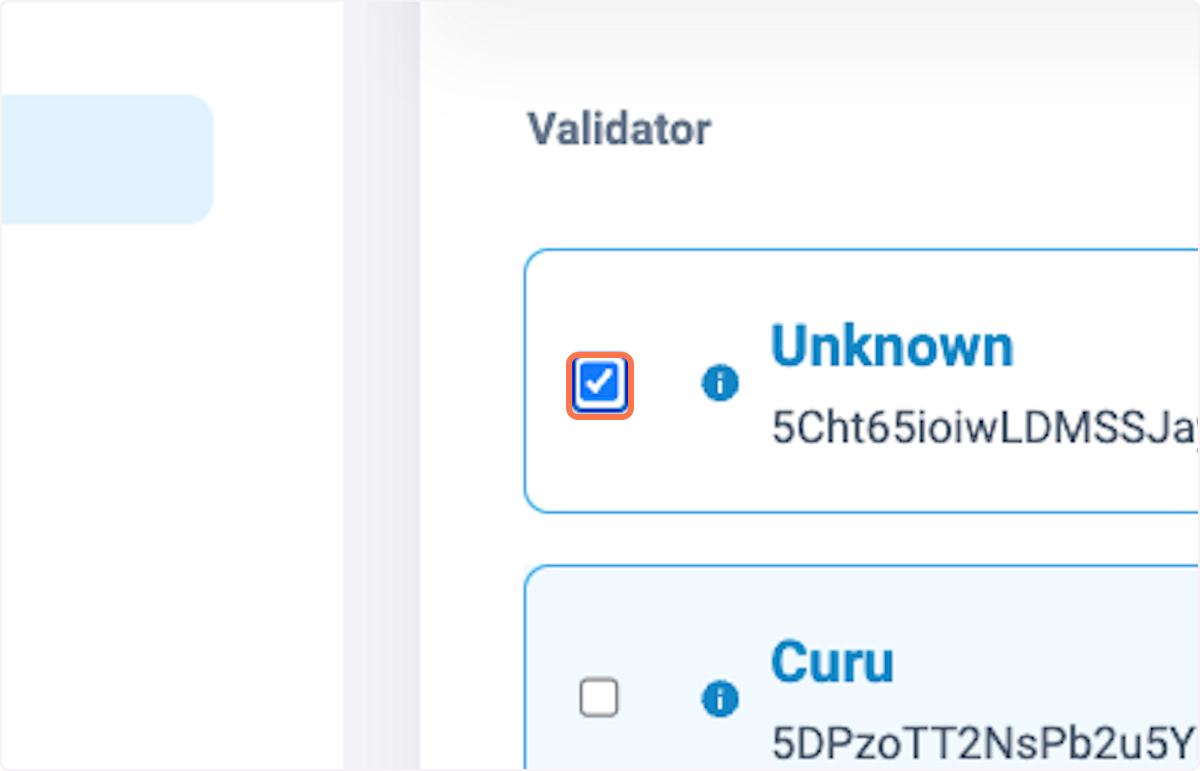
12. Click on Nominate selected validators to sign the transaction via your wallet

13. Click on Close