AI Agents Dashboard
Who can use AI Agents?
If you want to benefit from access to AI Agents you need to stake BAI.
Minimum staking amount is: 1000 BAI
Look to the documentation how to stake BAI: Staking Guide
How to connect to the AI Agents dashboard.
You must go to the website: https://agents.balanceai.network/
Connect to your wallet where you have BAI.
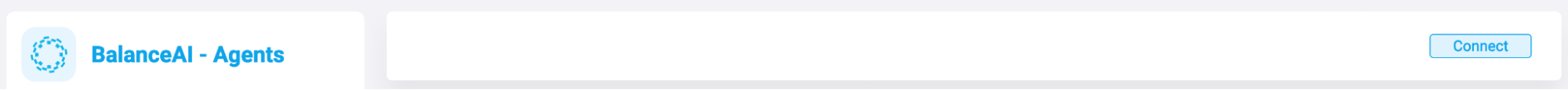
Your address should appear instead of Connect button. Now you have access to the full functionality of the AI Agents dashboard.
Please note that your address should have at least ** 1000 BAI *** staked to be abel to access Agents AI Dashboard
How to run AI Agent?
You need to select which agent you are choosing and then press - Run Agents.
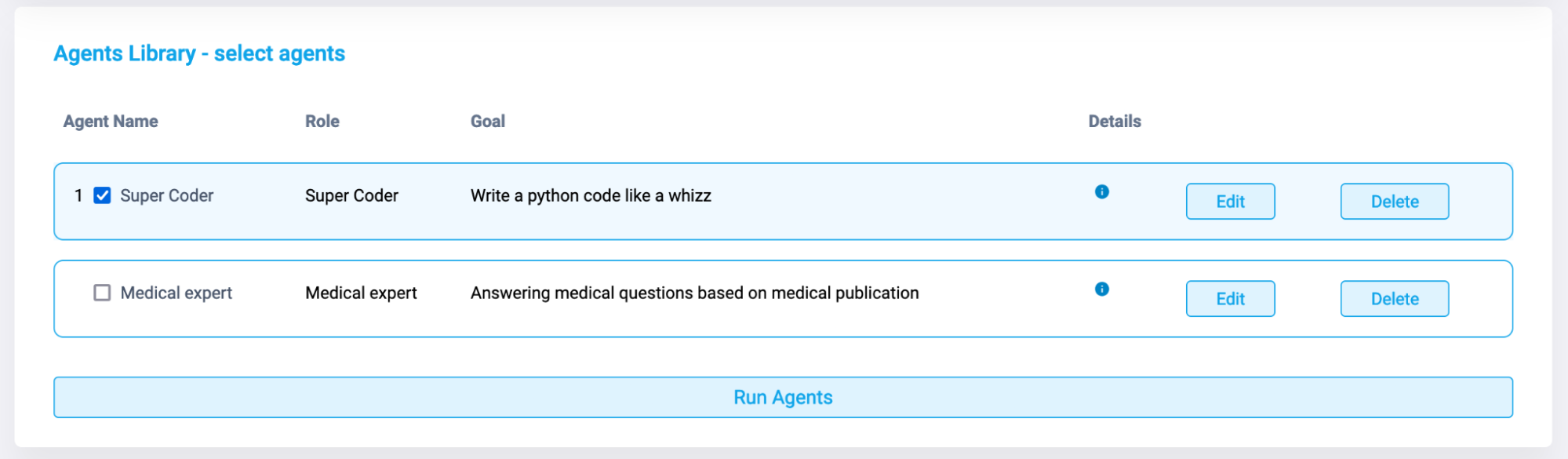
The agents can be run within a virtual machine (VM) as part of an agent platform, enabling them to execute tasks seamlessly while running alongside other agents in the same or different VMs. By encapsulating each agent's responsibilities within its own VM, the system ensures task separation and reduces potential conflicts between agents. This setup also provides enhanced performance by isolating environments for optimization, ensuring that each agent operates efficiently without interference from others. Additionally, this approach allows for flexibility in deployment, whether running on-premises or in a cloud-based environment, making it ideal for organizations seeking to streamline their operations while maintaining control over infrastructure and scalability.
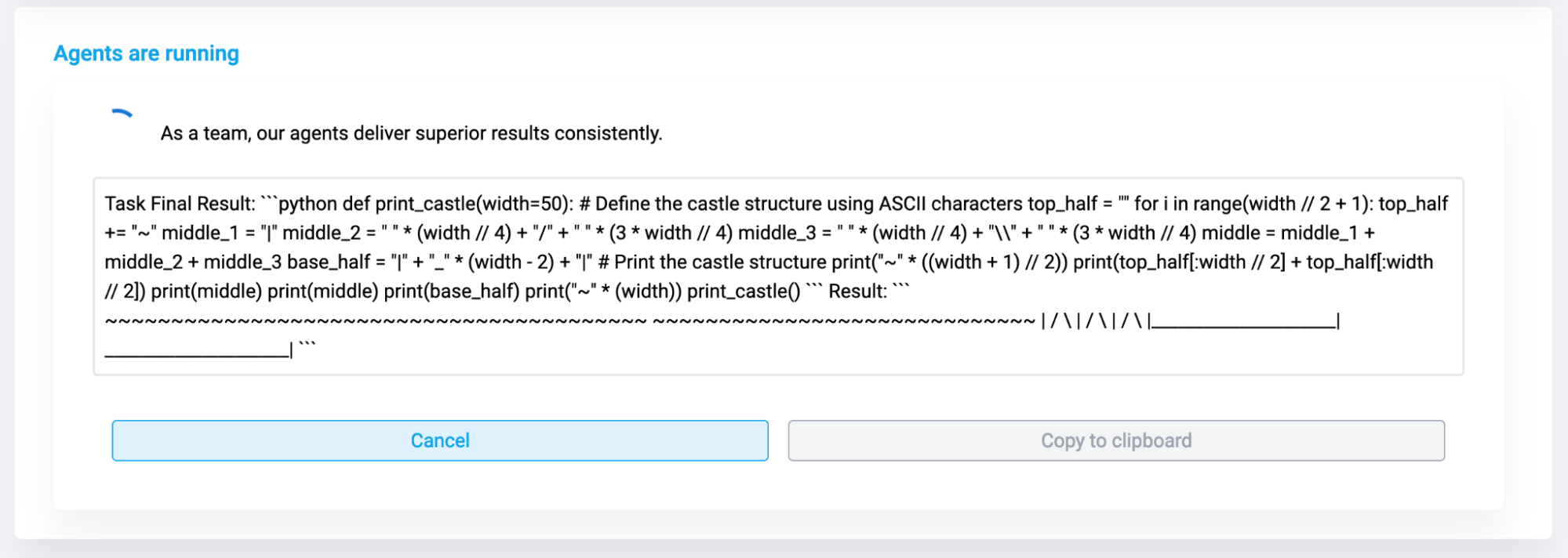
The system shows the current thinking process for the running agents including any tools they are using.
Once you have successfully executed your agents' tasks within the virtualized environment of an agent platform, the system will automatically generate and store the resulting data in a dedicated result file. Upon completion of the entire processing sequence, the platform will trigger a voice summary that will play immediately following the tasks are finished. This voice summary is designed to provide a concise and immediate overview of the agents' performance, ensuring seamless integration into your workflow.
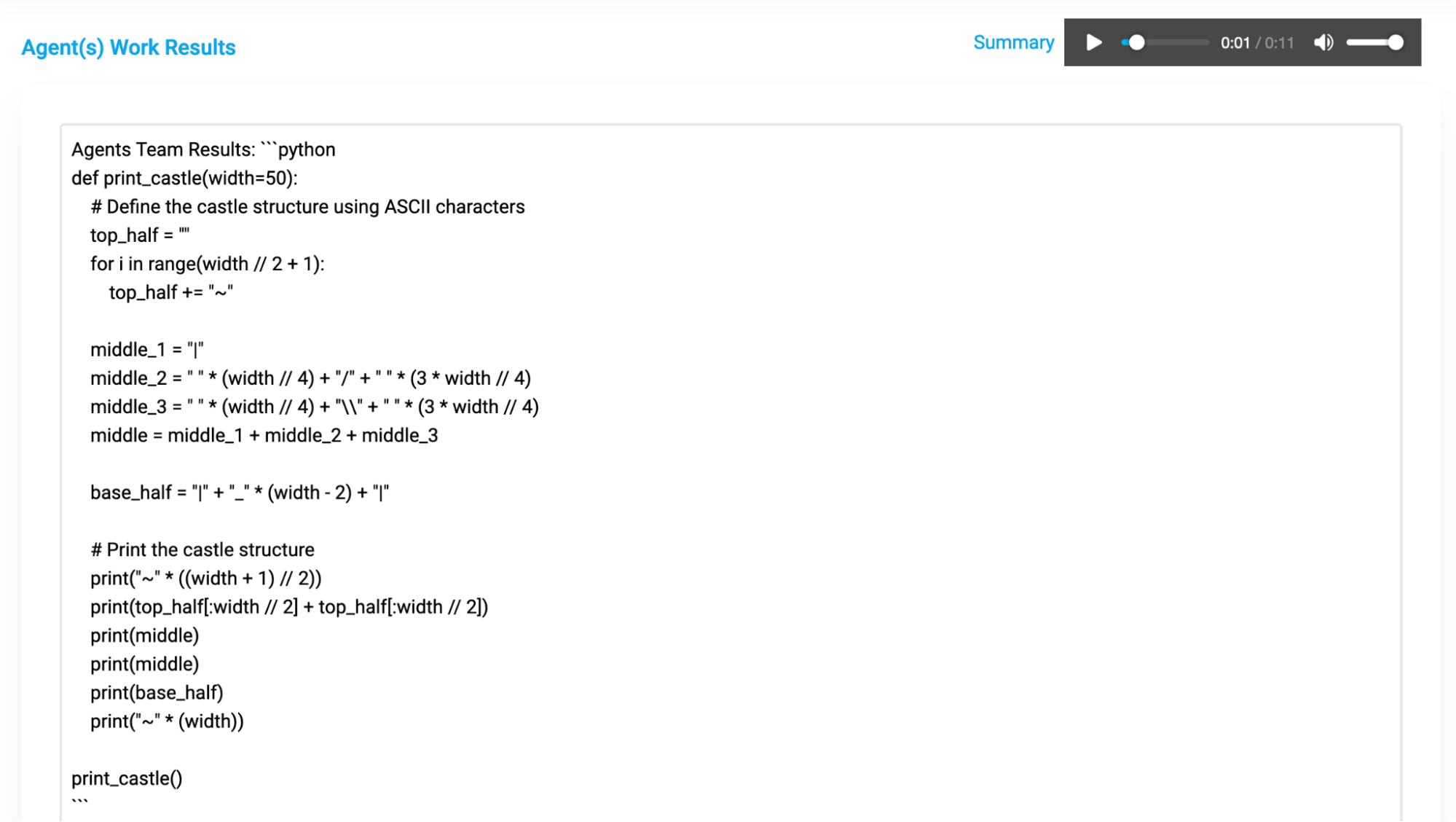
If you need to copy an agent's work within your virtual machine environment, simply press the designated button labeled "Copy to clipboard" or navigate back to the Agent Library for additional tasks.
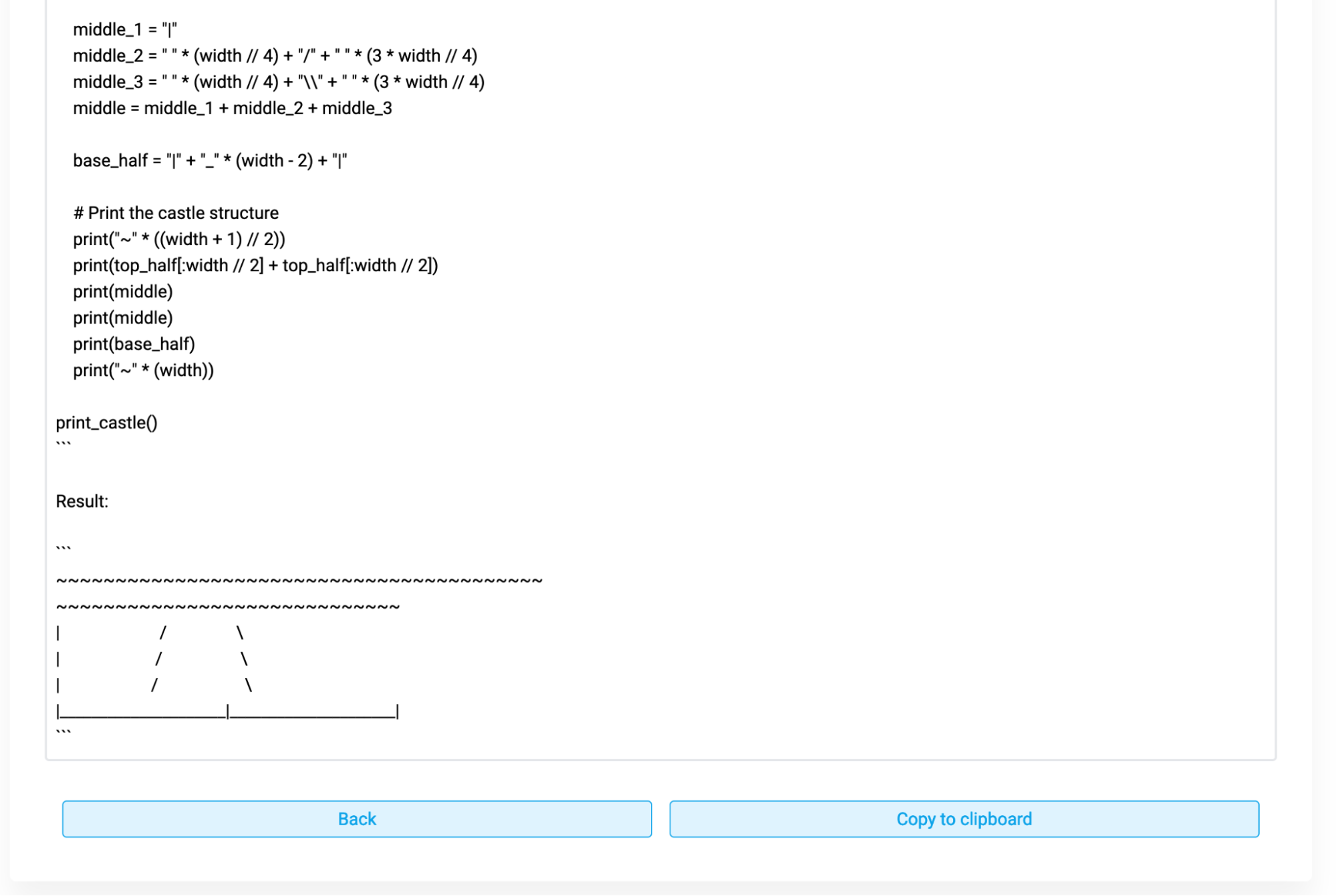
AI Agent Teams
The AI Agent Teams feature is designed to enhance flexibility and streamline workflows by enabling you to run multiple specialized agents within your application. Each agent in an AI Agent Team has distinct expertise, allowing them to collaborate or function independently as required for optimal task execution.
These agents are executed sequentially under the control of a single command line interface (CLI), ensuring smooth coordination without interfering with each other's tasks. When needed, they can communicate and share information to achieve unified outcomes while maintaining their individuality when not interacting.
This feature is highly adaptable, supporting various applications such as customer support automation or complex problem-solving by assigning tasks individually or in groups. It also provides performance optimization through task isolation, minimizing overhead and maximizing efficiency for your system.
By leveraging AI Agent Teams, you can manage multiple agents effectively while ensuring seamless communication where needed, making it a powerful tool for simplifying task management and boosting productivity across your organization.
How to run AI Agent Teams?
You can run AI agents as a team by selecting them one by one according to their designated numbers (1
through N), ensuring they execute in the correct sequence. Each agent will handle its task while
communicating with others, maintaining workflow control while delivering precise outcomes for your
application.
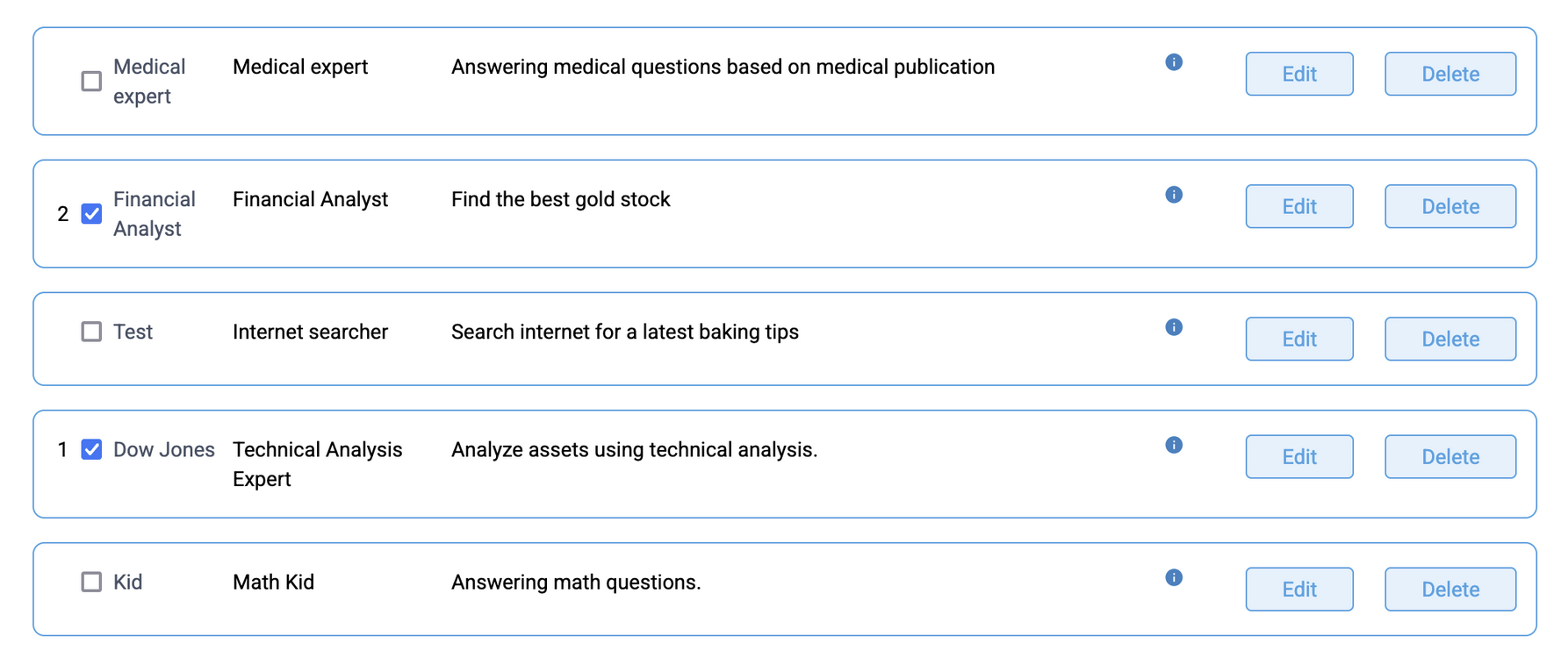
How to create AI Agent.
Creating an agent involves designing agents behaviour and choosing tools meant to perform specific tasks automatically or semi-automatically. To ensure they function effectively, you must clearly outline your expectations for each agent so that it operates with consistent results tailored to your organizational context. It is done using Text2Agents interface.
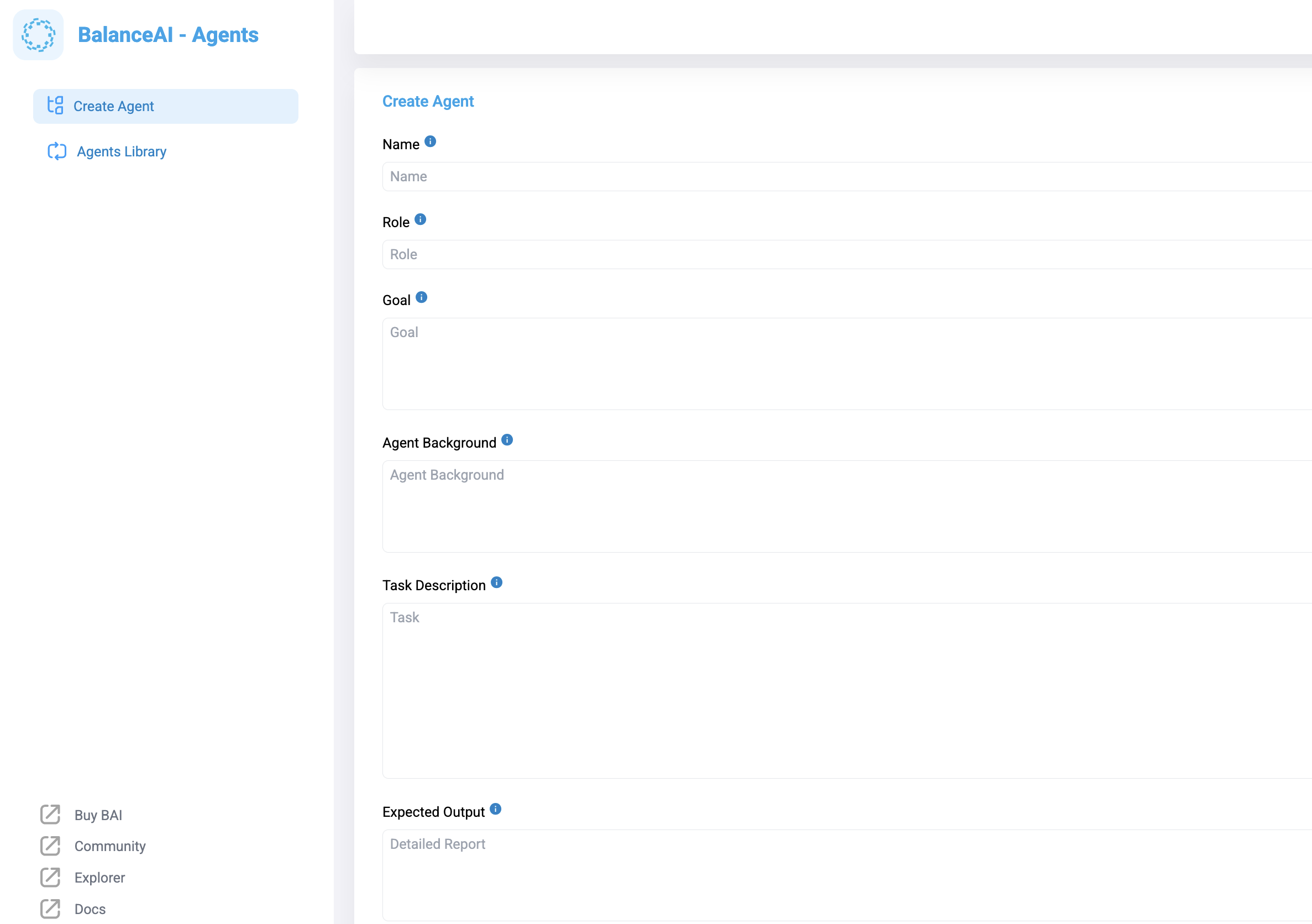
You provide:
-
The agent's name. For example, ‘Agent Joe’
-
Role - Agent’s role in the team. That describes a role within a team if you want to run multiple agents as a team.
-
Goal - Agent’s goal to achieve: ‘Answering medical questions based on medical publication.’
-
Agent Background - Agent's background are agent's experiences, and circumstances that have shaped it. In other words, it's the foundation or context in which their personality, values, beliefs, and behaviors have developed. So in this case we describe it like this: ‘You are an expert medicine, your skills include finding the best answer for possible questions, analysing the docs and answering questions about the medicine.’
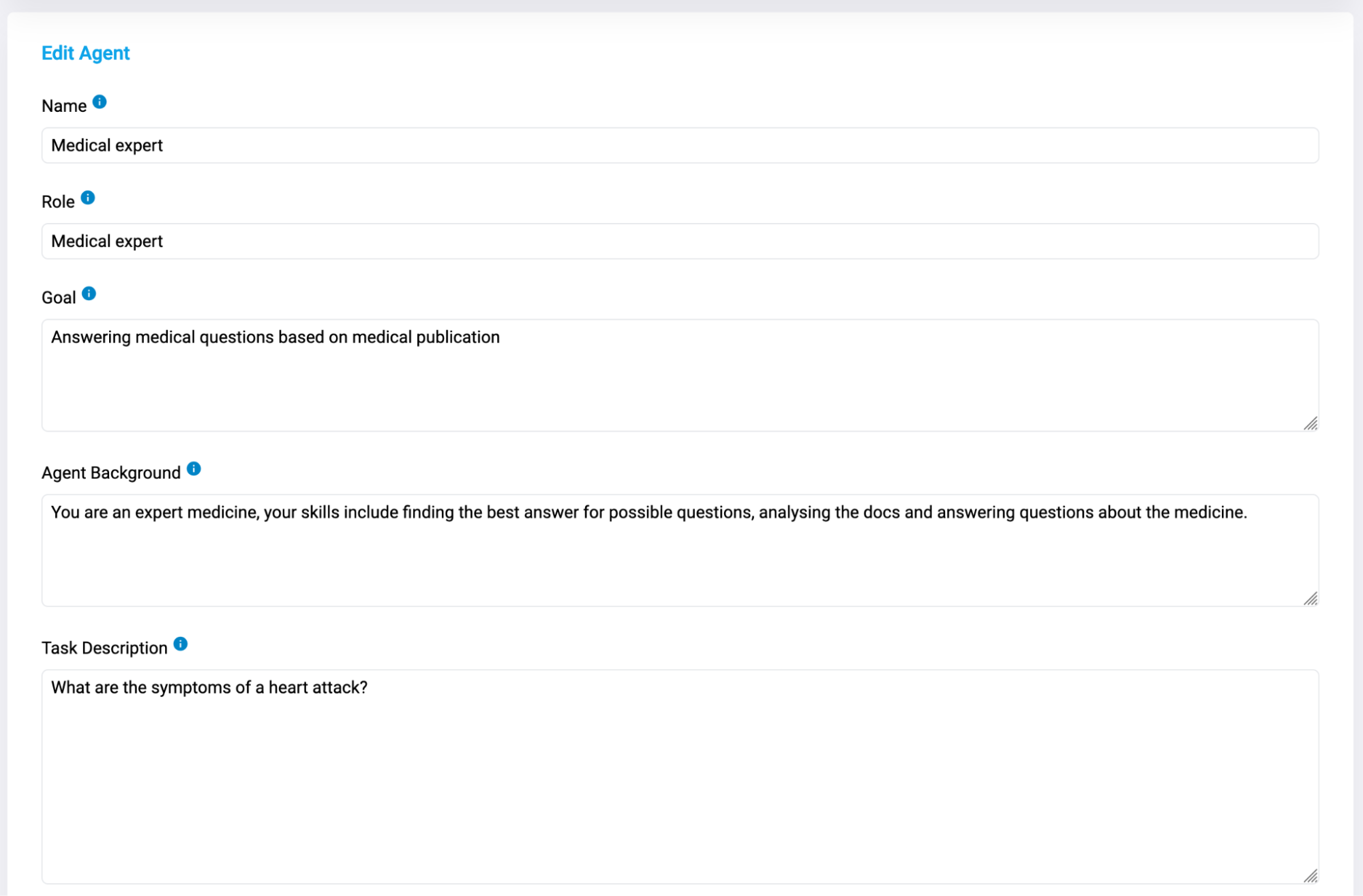
-
Task Description, describe the specific task for the agent. For example: ‘What are the symptoms of a heart attack?’
-
Expected Output - in what form do you want the final effect to be. For example: ‘Detail report’.
-
Select Tools which should be used by agents. In addition to LLM, agents can use the tools that are provided. In this case we additionally select the tool - Searching PubMed Central (Medical Database).
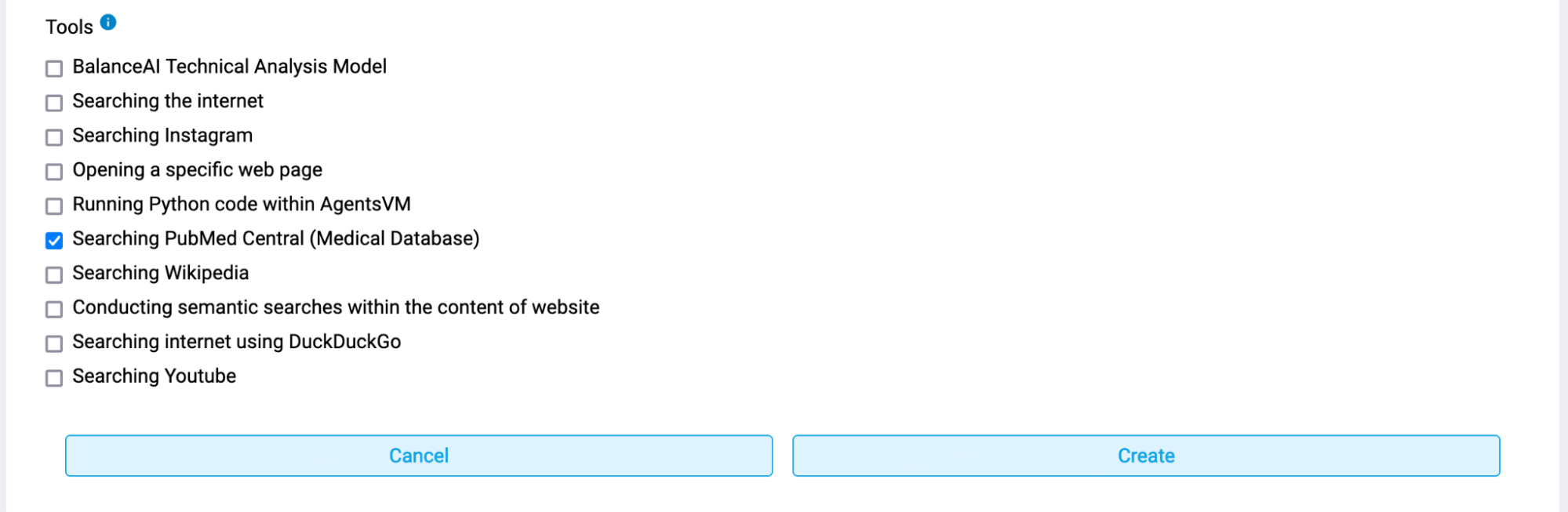
Then you click - Create and your agent is added to the agent library.
Agent's tools
Agents are capable of interacting with external systems and databases, allowing them to gather and process information from a variety of sources. Currently, we support the following tools:
- BalanceAI Technical Analysis Model: A specialized tool for technical analysis in trading or financial applications.
- Searching the internet: Agents can perform general web searches using platforms like Google.
- Searching Instagram: Tools for analyzing social media content and trends.
- Opening a specific web page: Agents can directly access and interact with particular URLs.
- Searching PubMed Central (Medical Database): Access to academic medical literature for research purposes.
- Searching Wikipedia: Utilizing the encyclopedic knowledge base for structured information retrieval.
- Conducting semantic searches within the content of websites: Agents can perform advanced searches based on meaning rather than keywords.
- Searching internet using DuckDuckGo: Performing web searches with enhanced privacy and no search engine tracking.
- Searching YouTube: Tools for accessing and analyzing video content.
These diverse tools enhance agents' capabilities by allowing them to access information from multiple sources seamlessly.